- Causes are an action or undertaking you would like some or all of your membership to commit too. There are three types of cause
that can be created.
- Pledge - ask them to do something
- Donation - ask them to donate something
- Petition - ask them to sign something
-
Adding or editing a cause
To add a cause, click the Add New Cause button or click the edit icon on an existing cause in the table. -
Adding a clause is a 2 step process. The first step is the same regardless of the type of clause.
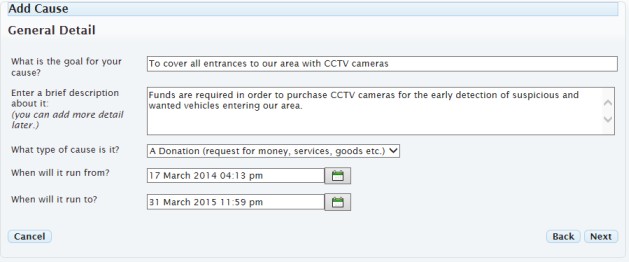
The following fields are required to be completed.- The goal of the cause
- A brief description of what you are trying to achieve
- The type of cause
- The date it will run from
- The date it will run to
Once you have completed step 1, click the Next button to proceed to step 2.
The content of step 2 depends on the cause type you have selected;Pledge
When requesting a pledge, the second stop of the wizard has 3 fields.- What do you want people to do?
- Explain how their pledge will help in detail
- Let them know how many pledges are required
Donation
When requesting a donation, the second stop of the wizard has 3 fields.- Who or what are you doing this for?
- Explain in more detail how their donation will help
- Tell them how much is required
Petition
When requesting a petition, the second stop of the wizard has 4 fields.- Who are you petitioning?
- What will the petition say
- Explain in detail how their signature will help
- Tell them how many signatures are required
When you have completed step 2, click the Submit button to save the cause.